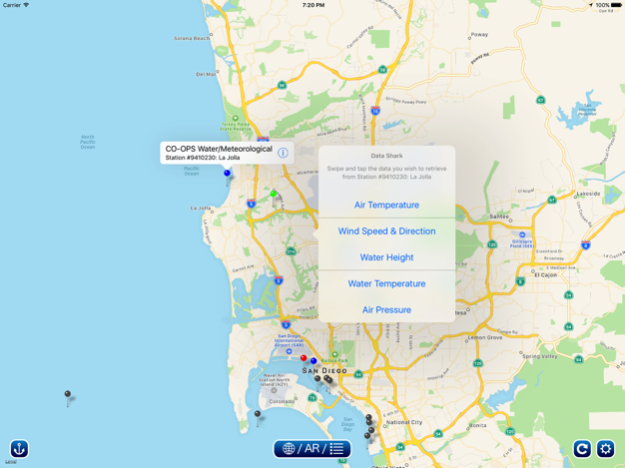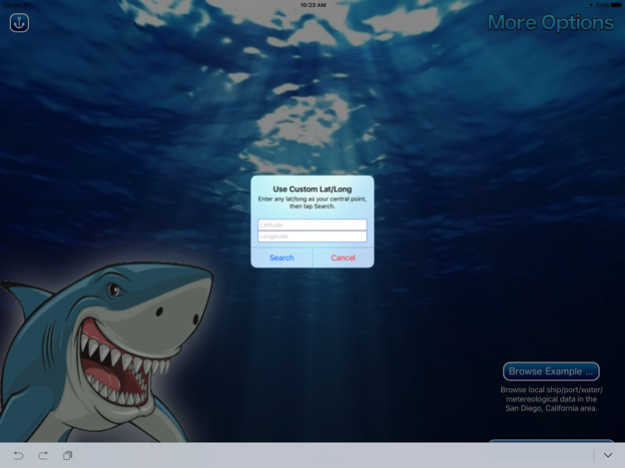Data Shark AR 1.2.5
Continue to app
Free Version
Publisher Description
WELCOME TO BIG OCEAN DATA -- AUGMENTED REALITY STYLE
Data Shark takes open-source big ocean databases and visualizes the data in Augmented Reality (AR), right on your screen!
Simply hold up your phone in AR mode to the ship or body of water (or anywhere) in front of you and view ship data and distance instantly, as well as multiple information sets for United States CO-OPS Meteorological/Weather Stations, as well as Port information!
MULTIPLE BIG OCEAN DATA SETS
- +23,000 Real-time Ship Trackers and Datasets
- 3670 Global Port Locations Dataset
- 366 Real-time United States CO-OPS Meteorological/Weather Station Datasets
- Browse air temperature, wind speed & direction, water height, water temperature, air pressure
MULTIPLE MAPS/MODES
- Browse in traditional flat map mode
- Browse in advanced Augmented Reality (AR) mode
- Browse in list mode
SEARCH BY Ship MMSI OR LAT/LONG
- Enter a ship's MMSI number and locate it anywhere in the world
- Enter any latitude/longitude and see ships/ports/water/meteorological data in that area, within up to a 200km radius
MORE DATA COMING!
The Data Shark app is a proving ground for viewing real-time, near real-time, or static Big Ocean database sets in Augmented Reality AR. We can turn any dataset that includes latitude and longitude points into an Augmented Reality (AR) experience. This represents incredibly interactive opportunities for previously flat and non-interactive Big Ocean data.
We can turn almost any data set that includes location info. (latitude/longitude) into an Augmented Reality interaction. Future possibilities include:
- Ocean acidification
- Jellyfish blooms
- Shark tracking
- General Fish movement patterns
- Tide/Wave patterns
THE FUTURE OF OCEAN DATA
We strongly believe that Augmented Reality views represent the next evolution of viewing and interacting with ocean data in real time. Right in front of you. Right on your device's screen.
The possibilities are truly incredible! We hope you enjoy our app!
Jan 24, 2018
Version 1.2.5
This app has been updated by Apple to display the Apple Watch app icon.
- Through our partnership with AISHub, we've reduced your wait time to get refreshed ship traffic data from 60 seconds to 30 seconds.
About Data Shark AR
Data Shark AR is a free app for iOS published in the System Maintenance list of apps, part of System Utilities.
The company that develops Data Shark AR is Midnight Illusions Ltd.. The latest version released by its developer is 1.2.5.
To install Data Shark AR on your iOS device, just click the green Continue To App button above to start the installation process. The app is listed on our website since 2018-01-24 and was downloaded 2 times. We have already checked if the download link is safe, however for your own protection we recommend that you scan the downloaded app with your antivirus. Your antivirus may detect the Data Shark AR as malware if the download link is broken.
How to install Data Shark AR on your iOS device:
- Click on the Continue To App button on our website. This will redirect you to the App Store.
- Once the Data Shark AR is shown in the iTunes listing of your iOS device, you can start its download and installation. Tap on the GET button to the right of the app to start downloading it.
- If you are not logged-in the iOS appstore app, you'll be prompted for your your Apple ID and/or password.
- After Data Shark AR is downloaded, you'll see an INSTALL button to the right. Tap on it to start the actual installation of the iOS app.
- Once installation is finished you can tap on the OPEN button to start it. Its icon will also be added to your device home screen.